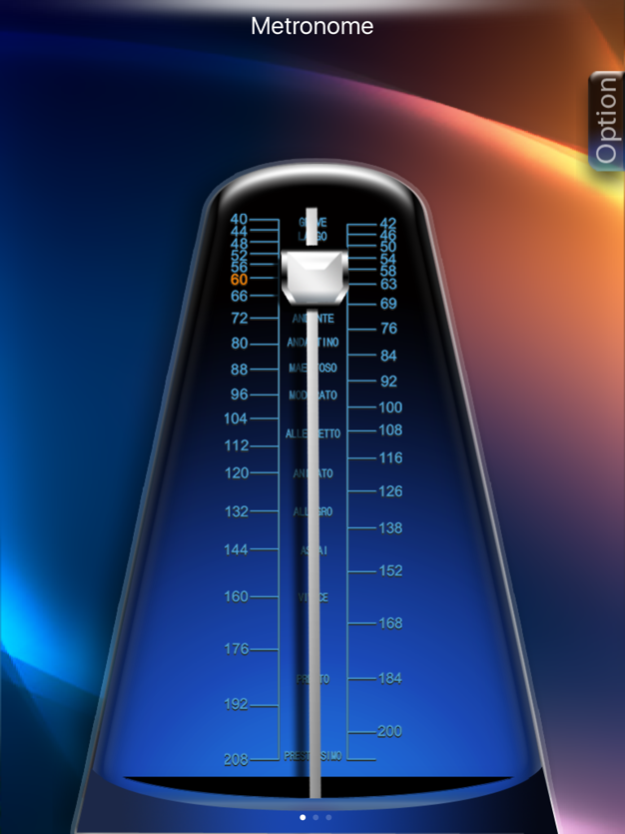Cherub Metro Tuner 1.0.4
Free Version
Publisher Description
Cherub Technology’s "Nux Metro Tuner" is a digital tuner, tone generator and metronome for the iPhone. Featuring a host of tuning styles, "Nux Metro Tuner" calls upon Cherub’s more than 14 year experience in tuner development to make it the most accurate tuner in the iPhone App market.
ACCESSORIES
Its too loud to use the iPhone’s mic? No Problem. Simply plug your instrument directly into the iPhone using the Cherub GB2i Guitar/Bass/ iPhone converter. Keep it inline with the THRU jack. You need a little personal time with your instrument? Plug your earphones into the mini earphone jack and start creating.
"Nux Metro Tuner" was developed by Cherub Technology Co., Ltd., Shenzhen, China.
FEATURES:
METRONOME
•Six time signatures: 2/4,3/4, 4/4, 5/4 and 6/8
•Downbeat indicator: On/ Off .
•Female voice count
TUNER
•Supports multiple instruments including Guitar, Bass, Violin, & Ukulele
•Chromatic, Guitar, Bass, Violin, Ukulele
•Guitar & Bass mode only: Flat tuning up to 4 semitones/Open G/Drop D
•Extended tuning range: A0 to C8
•A4 calibration from 430 Hz to 450 Hz
TONE GENERATOR
•Chromatic, Guitar, Bass, Violin, Ukulele
•Guitar & Bass mode only: Flat tuning up to 4 semitones/Open G/Drop D
•A4 calibration from 430 Hz to 450 Hz
REQUIREMENTS
Internal mic (iPhone, iPad), apple earphones with microphone or external interface device (GB2i Converter iPhone, iPad ,or iPod Touch), another iPhone-compatible instrument cable.
May 17, 2017
Version 1.0.4
This app has been updated by Apple to display the Apple Watch app icon.
fix bugs on iPhone7(plus).
About Cherub Metro Tuner
Cherub Metro Tuner is a free app for iOS published in the Audio File Players list of apps, part of Audio & Multimedia.
The company that develops Cherub Metro Tuner is Cherub Technology Co. Ltd. The latest version released by its developer is 1.0.4.
To install Cherub Metro Tuner on your iOS device, just click the green Continue To App button above to start the installation process. The app is listed on our website since 2017-05-17 and was downloaded 28 times. We have already checked if the download link is safe, however for your own protection we recommend that you scan the downloaded app with your antivirus. Your antivirus may detect the Cherub Metro Tuner as malware if the download link is broken.
How to install Cherub Metro Tuner on your iOS device:
- Click on the Continue To App button on our website. This will redirect you to the App Store.
- Once the Cherub Metro Tuner is shown in the iTunes listing of your iOS device, you can start its download and installation. Tap on the GET button to the right of the app to start downloading it.
- If you are not logged-in the iOS appstore app, you'll be prompted for your your Apple ID and/or password.
- After Cherub Metro Tuner is downloaded, you'll see an INSTALL button to the right. Tap on it to start the actual installation of the iOS app.
- Once installation is finished you can tap on the OPEN button to start it. Its icon will also be added to your device home screen.